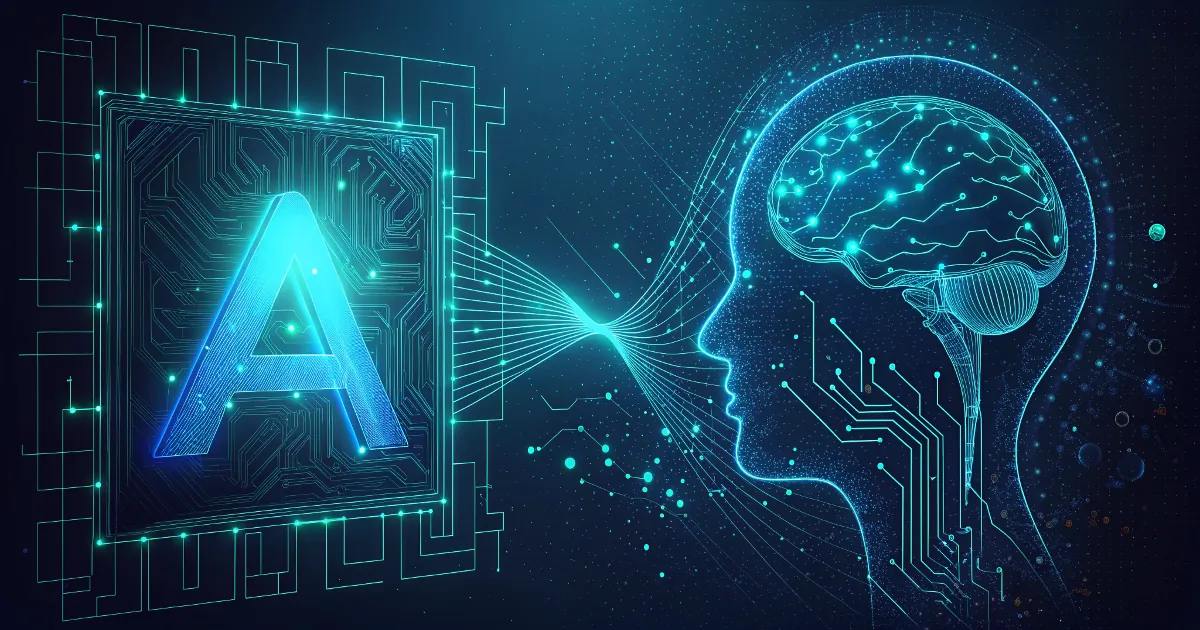Creating Social Media Banners Using AI Prompts
Learn how to create stunning social media and blog banners using AI prompts with ChatGPT, Ideogram.ai, and Recraft.ai. This guide covers prompt engineering, free AI art tools, and image optimization for fast-loading, eye-catching visuals.
In today’s content-driven web, having eye-catching visuals can make your posts stand out — especially the banner image at the top. Banners set the tone for the entire post, and thanks to AI, creating custom visuals has never been easier.
In this post, we’ll walk through how to:
- 🧠 Generate the right prompts using ChatGPT
- 🎨 Use tools like Ideogram.ai, Recraft.ai or ChatGPT using DALL·E to turn prompts into art
- 🧰 Bonus: Optimize the images using
cwebpfor faster web loading
Let’s dive in!
🧠 Create the Right Prompt Using ChatGPT
The quality of your image starts with the prompt. And guess what? ChatGPT is fantastic at helping you write these.
If you’re writing a post titled “How to Create a Morning Routine That Actually Works”, your banner should feel fresh, calming, and optimistic.
Try to include as much information as possible to give ChatGPT the best possible string point. You should also add the term AI powered prompt to help ChatGPT to better understand the target for your prompt. Start by asking ChatGPT something like:
1
Can you help me write an AI powered image prompt for a lifestyle blog post about creating a healthy and peaceful morning routine?
ChatGPT might suggest:
“A soft, minimalist illustration of a peaceful morning scene: a cozy bedroom, a cup of tea on a windowsill, sunlight pouring in, gentle pastel colors, relaxing vibe, blog banner layout”
That’s a solid starting point! You can tweak it — maybe add a yoga mat, journal, or clock if that fits your post.
Quick Tip: Be clear about mood, setting, and layout (like “banner format” or “wide image”).
🎨 Create an Image with Ideogram.ai or Recraft.ai
Once you’ve crafted your prompt, head to an AI image generation platform. Two great free options are:
- 🖌️ Ideogram.ai: Great for realistic and creative art styles. Using the most powerful models can consume your credit really fast - the free credits are spent with just a few images!
- 🧶 Recraft.ai: Excellent for vector-style, clean illustrations often ideal for tech blogs. You will receive a generous amount of free credits and the options for your images/prompt are great! Using my referral link1 will give you 200 extra credits to use!
- 🌀 ChatGPT / DALL·E: Great but limited results for free users. You may wait long times for every image to be created!
Paste in your prompt and experiment with the following:
- ✏️ Aspect ratio: Banners often look best in 16:9 or wider ratios like 3:1.
- 🖼️ Style: Minimalist, modern, 3D, or hand-drawn—choose based on your post’s tone.
- 🧪 Variations: Generate multiple versions and pick the best one.
Download your image in high resolution for best quality when embedding in your post.
🧰 Bonus: Compress the Image Using cwebp
WebP is a modern image format that provides superior compression compared to JPEG or PNG without significant quality loss. It’s perfect for blog banners where performance matters.
After generating your banner, you can convert and compress it using cwebp, a command-line tool provided by Google:
1
cwebp your-banner.png -o your-banner.webp
This reduces file size and helps your blog load faster.
👉 I’ll cover more about installing and using cwebp in a future separate post.
🧠 Final Thoughts
Creating unique, lightweight blog post banners doesn’t need to be time-consuming or expensive. With AI tools and smart prompt engineering, you can build a visual identity for your blog that reflects your content and attracts readers.
Just remember:
- Let ChatGPT help you find the right visual language.
- Use AI art tools that suit your aesthetic.
- Optimize before you deploy.
Happy blogging, and see you in the next post!
Affiliate link - if you make a purchase through this link, I may earn a small commission. There are no additional costs for you. Of course, when, where, and how you buy a product is entirely up to you. ↩︎