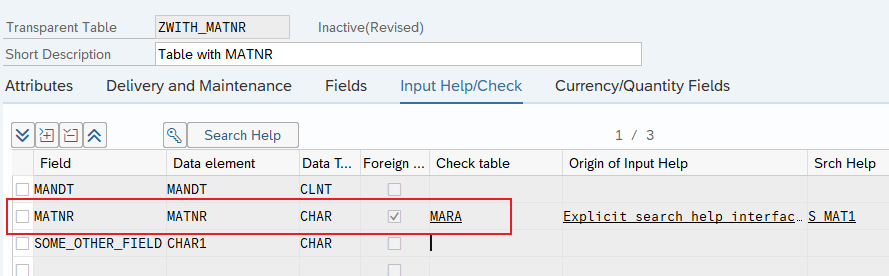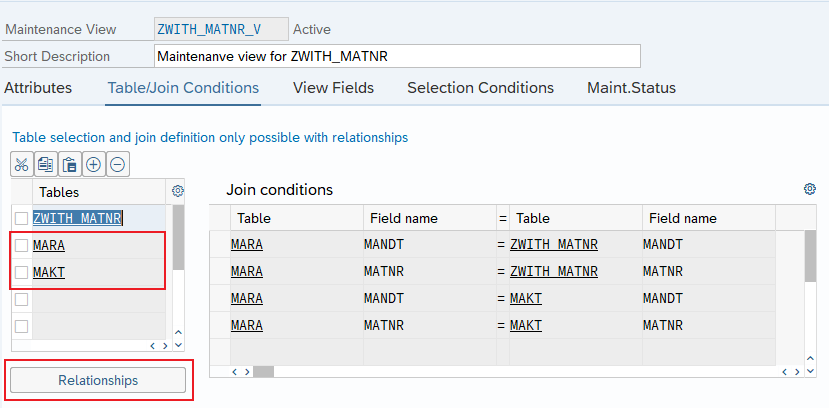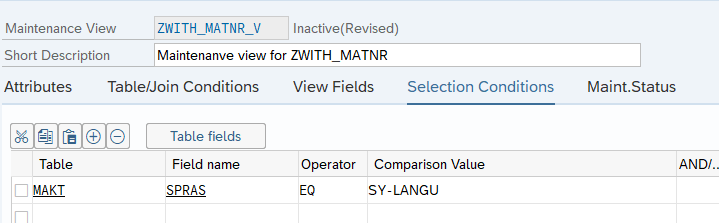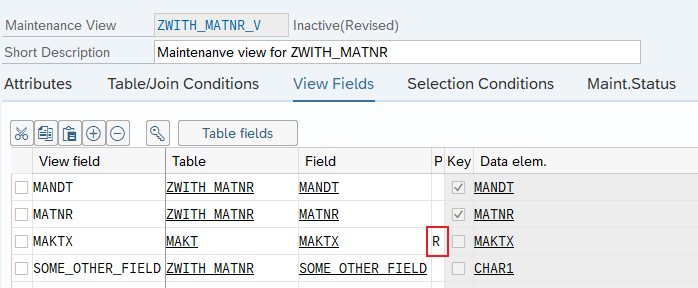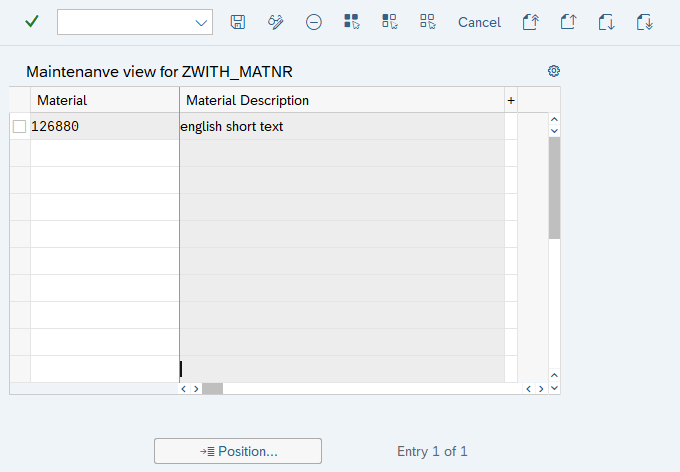Basically, only columns of the table itself can be displayed/edited in a SM30 maintenance view. However, there is often a request to display e.g. the material short text for the material number in the maintenance view. This can be achieved with the help of a separate DDIC “maintenance view” (SE11). However, the following requirements must be met for this:
Insertion of a foreign key to the MARA.
So that the table in the SM30 can be linked with the MAKT, a foreign key must be created in the table on the field of the material number for the first time:
Create a maintenance view
Afterwards, a view of the type maintenance view must be created on the actual table in SE11. The actual table is then entered in this maintenance view and then the link to MARA is first created via the Relations button.
Then the table MARA is marked in the list of tables and the table MAKT is selected via the button Relations:
To ensure that only the material short text is displayed in the logon language in the maintenance view, the following must be entered for the selection conditions:
To ensure that the material short text cannot be changed, this field must also be declared as read-only afterwards:
Finally, only the maintenance dialog has to be generated and thus the material short text is available as a separate column in the SM30: