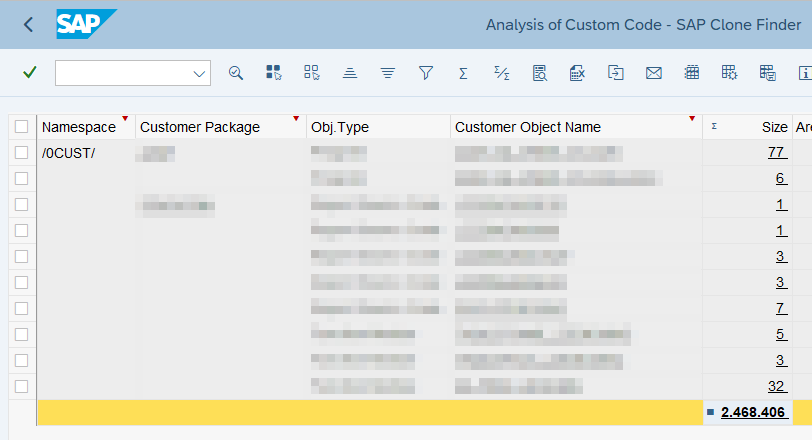How to Find Custom Code Lines in Your SAP System
Learn how to use SAP Clone Finder to identify and count custom code lines in your SAP system. This guide helps you optimize, clean up, and manage custom ABAP code for better performance and upgrades.
If you’re managing an SAP system, understanding how much custom code is implemented can be a crucial task. Over time, custom code may accumulate, affecting system performance, maintainability, and upgrades. One tool that can help you track and assess the amount of custom code in your SAP system is the SAP Clone Finder.
In this blog post, we will walk you through the steps to determine the number of custom code lines in your SAP environment. This can help you identify areas where you might need to refactor or remove redundant code.
🔍 What is SAP Clone Finder?
SAP Clone Finder is a tool that allows you to analyze and detect custom code in your SAP system. It helps you evaluate the quality, quantity, and structure of your custom code, giving you insights into where code optimization or removal may be necessary. You can use this tool to track custom code based on namespace, package, and more.
Benefits of Using SAP Clone Finder:
- Efficiency: Quickly check the amount of custom code in your system.
- Code Management: Identify obsolete or redundant code to reduce complexity.
- Upgrade Planning: Helps in preparing your system for updates by ensuring custom code is manageable and up-to-date.
🧑💻 How to Use SAP Clone Finder to Find Custom Code Lines
To get started, you’ll need to access the SAP Clone Finder report. Here’s how you can do it:
1. Access the Report
You can run the report using the following transaction code:
-
Transaction Code:
/SDF/CD_CCAor use the report/SDF/CD_CUSTOM_CODE_CONN_GUI.
2. Configure Your Search Parameters
Once you launch the SAP Clone Finder, you need to select the right filters:
-
Namespace: Select
/0CUST/(this refers to your custom namespace). -
Package: Enter
Z*or any other package name if you wish to analyze a specific package. - Similarity Check: Make sure to set this to Off.
3. Run the Report
Click F8 or the “Execute” button to run the report. It will generate an ALV-Grid (ABAP List Viewer) that displays the custom code information.
📊 Analyzing the Results from SAP Clone Finder
Once the report runs, you’ll see a detailed ALV grid displaying various statistics about your custom code. The grid will include the number of custom code lines present in your system.
Here’s what the ALV Grid typically shows:
- Package Name: The package associated with the custom code.
- Number of Custom Code Lines: The total count of custom code lines for each package.
- Code Usage: Identifies if the custom code is being used or if it’s obsolete.
This information can be very helpful in cleaning up unnecessary code, improving performance, and ensuring your system is aligned with best practices.
🧠 Final Thoughts
Using the SAP Clone Finder to monitor and assess custom code in your SAP system is a powerful way to ensure your environment remains clean, efficient, and maintainable. By regularly analyzing your custom code, you can prevent unnecessary complexity, improve system performance, and streamline future upgrades.
Always keep an eye on your custom code, especially as your SAP system evolves. This proactive approach can save time and resources in the long run.
Happy coding!